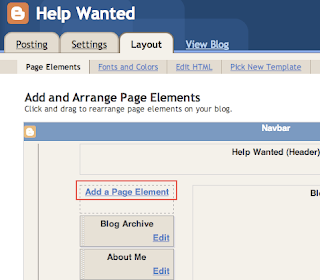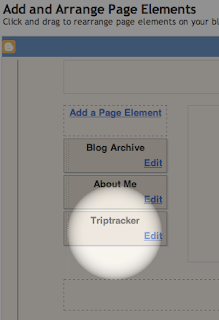I was very happy to find a practical example of how to use
host-specific configuration files in Spring, but unfortunately, the given example still forces one to specify a configuration entry for each host that the application might ever be deployed on. I am lazy, I would like to have a reasonable fallback, and only configure for the specific exception cases. Hence I have enhanced
Jeff's code a little further:
// In class HostPrecedingPropertyPlaceholderConfigurer
protected String resolvePlaceholder(String placeholder, Properties props) {
try {
if (placeholder.startsWith("HOST.")) {
String hostname = InetAddress.getLocalHost().getHostName();
String hostSpecific = placeholder.replaceFirst("HOST", hostname);
log.debug("Looking for property " + hostSpecific);
String value = props.getProperty(hostSpecific);
if (value == null) {
log.debug("Falling back to default property " + placeholder);
value = props.getProperty(placeholder);
}
return value;
} else {
return props.getProperty(placeholder);
}
} catch (UnknownHostException e) {
log.warn(e);
return null;
}
}
Now, my
${HOST.jdbc.url} in the Spring context file will first look for my
hostname.jdbc.url property, but alas, if that returns null, it will default to the value of the
HOST.jdbc.url property, enabling me to have a properties file like this:
prodweb.jdbc.url=jdbc:mysql://proddata/db
testweb.jdbc.url=jdbc:mysql://testdata/db
mstest.jdbc.url=jdbc:sqlserver://mstest\\sql2005;database=db;integratedSecurity=true
HOST.jdbc.url=jdbc:mysql://localhost/db
It might be even nicer if it looked for default.jdbc.url, or fallback.jdbc.url, depending on your taste. :-)

 Kompaktne Kalender 2009 Eesti
Kompaktne Kalender 2009 Eesti